Workman
The Layout Designed with Hands in Mind
This project is maintained by deekayen
Workman keyboard layout
Workman is a keyboard layout optimized for horizontal and vertical finger stretching. It accounts for wrist movement to the middle columns and the reaching and folding preferences of each finger. Workman was created and released by OJ Bucao on Labor Day in honor of all who type on keyboards for a living.

Layout evaluation
In the circles of keyboard layouts, the Carpalx site is well-known for its evaluation of various keyboard layouts and its trumpeting of the Colemak layout as a premier contender. In the Carpalx study, with various, fancy calculations, it assigned QWERTY a base score of 3 and proceeded to compare other layouts, lower scores are better.
- QWERTY: 3
- Dvorak: 2.098
- Workman: 1.993
- Capewell-Dvorak: 1.985
- Asset: 1.894
- Klausler: 1.867
- Colemak: 1.842
- QGMLWY: 1.670
The Carpalx study goes on to recommend other optimizations, supposedly scoring even better than Colemak. The clearest outcome from the study is that you can use almost any layout other than QWERTY and gain significant efficiencies in your finger travel. Most major operating systems have both Dvorak and Colemak built-in; the Carpalx model almost makes all others seem like a waste of time.
Flawed Carpalx cap scoring
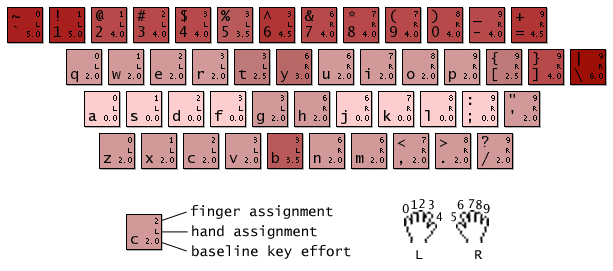
The Carpalx study takes a similar model to what is used in Workman, by scoring the press of each key, however it doesn't appear to take into account the length of each finger and its curling or stretching preferences. In QWERTY, the Q and E are scored the same. When I type, my whole palm moves when I type Q, but not when I type E.
Making the change
The proposed layout configuration files were originally spread all over the internet. The github repository will allow contributions to come from all over the Internet and merge back to a central project through pull requests.
Workman-P is Workman for Programmers. In Workman-P, the top-row numbers and symbols have been switched. The original proposal also switched the backtick, brace and brackets, however that was dropped after some discussion about how helpful that change actually was to programmers of PHP, Bash, and Objective-C. Workman-P is great for programmers as well as system administrators.
Getting the layout is as simple as downloading the zip file and following the README file instructions in the directory named with your operating system. As an alternative to installing the Mac keylayout bundle from this website, for Mac OS, there's another option - KeyRemap4MacBook, which includes the Workman layout, but is incompatible with the on-screen keyboard viewers.
Todo list
- Generate Linux console layout file
- Submit to Debian Linux
- Submitted to Chromium OS, related commits
- Submit to DragonFlyBSD - Colemak example, Colemak commit
- Submit to NetBSD - Colemak thread
- Submit to OpenBSD
- Submit to FreeBSD - Colemak commits
- Get Workman accepted into Mac OS
- Get Workman accepted into iOS
- Added Workman to Wikipedia
- Added a definition in Urban Dictionary
- Added to xkeyboard-config
- Add a download to Softpedia